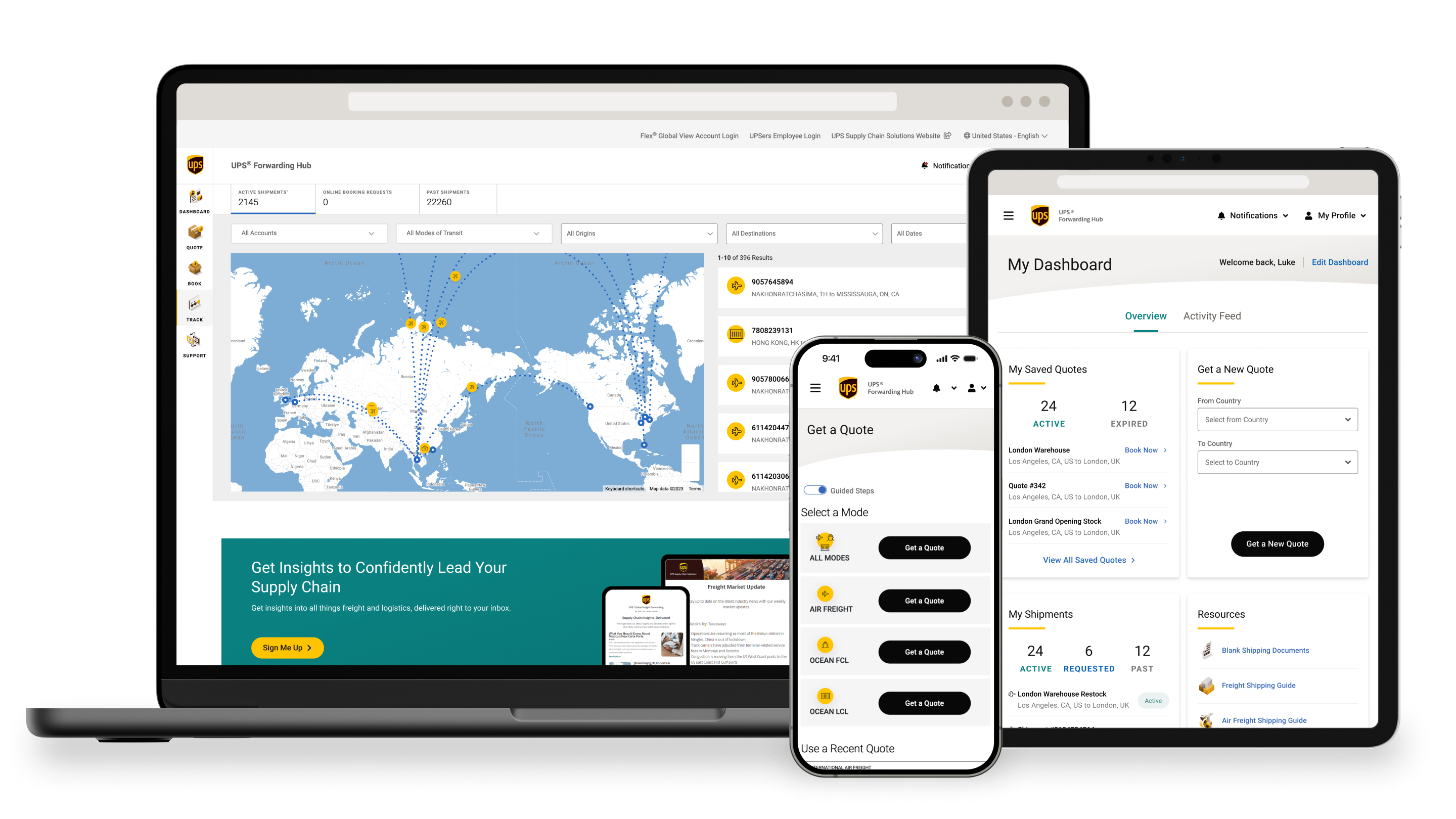What is Chargeable Weight?
In freight shipping, the weight you're charged for might not match the actual weight of your shipment. This is because logistics providers need to consider both the weight and space when deciding rates. To determine an efficient and fair system, logistic providers use the concept of "chargeable weight".
The chargeable weight is the greater of the actual weight and the dimensional weight. This system helps logistics providers manage their space efficiently and charge customers fairly based on both weight and volume. To help avoid unexpected shipping fees, our free chargeable weight calculator tool can help you determine the chargeable weight of your goods. This calculator uses industry standards for calculating the weight, but the actual calculations may vary by shipping carrier.