Collections and Drop-Offs

You can schedule a one-time collection, set up a recurring collection, or find a convenient drop-off location. Whatever works for you.
Find a Collection Option That Works for You

I Ship Frequently
Set up a recurring scheduled collection for each business day at a designated collection time.
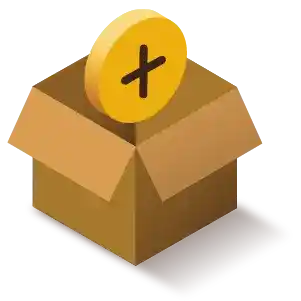
I Ship Occasionally
You can schedule a same-day or future collection over the phone or web for a single charge, no matter the number of parcels.
FYI:
ID verification is now required for international air shipments picked up from residential addresses. UPS drivers will verify that the person handing over the shipment presents a valid, government-issued photo ID (e.g., passport, driver’s license).
If the ID is not presented or appears invalid, the shipment cannot be accepted.

Need Us to Come More Often? Set Up a Regular Collection
To set up a recurring UPS collection on UPS.com, you need an account. Do you not have one? Sign up.
- In your profile drop-down menu, select “Accounts and Payment.”
- Under “My Accounts and Payment Options”, find the applicable account.
- Click under “Actions” and select “View Account Details” then “Collection Options” and select your option.
- Fill out your preferred collection times and driver instructions, if applicable. Click “Save.”
Drop Your Parcels Off (A Free Option)
We've got locations all over.
